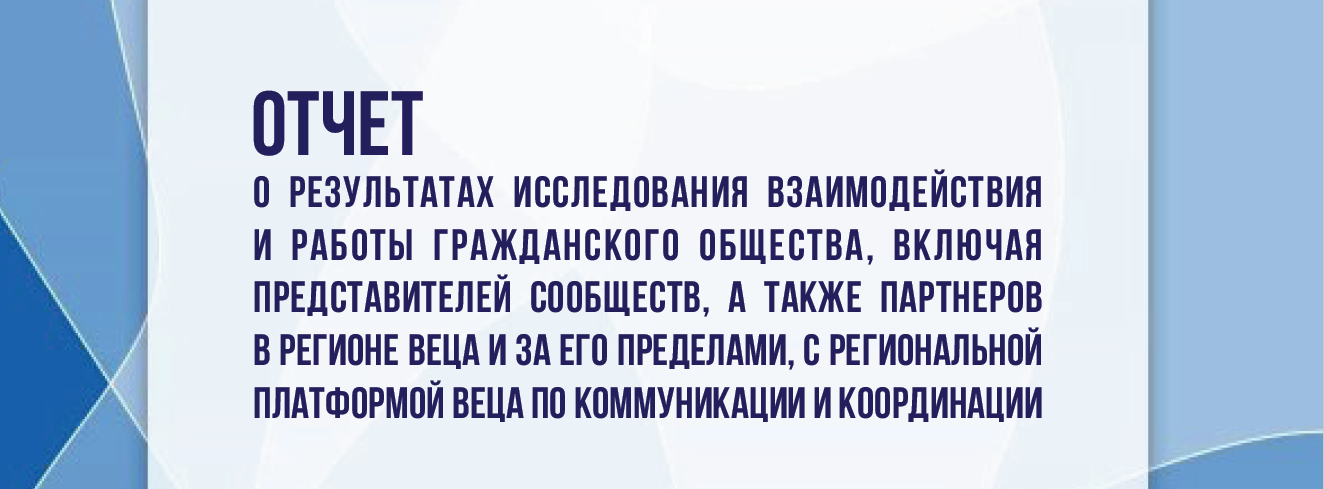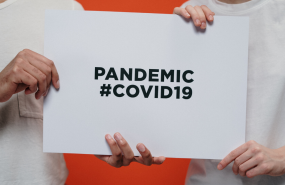TB2016 prior to AIDS2016, Durban, July
- 12.08.2016 04:02
- Post Views: 1,192
ABOUT THE MEETING
TB is one of the world’s deadliest communicable diseases. More than 9 million people develop TB annually and 1.5 million die from the disease. Worldwide, MDR- and XDR-TB are transmitted unabated. Thousands of patients languish on waiting lists to receive effective treatment. In recognition of the need for greater attention to the global TB epidemic, the International AIDS Society (IAS) is organizing TB2016 – a two-day conference dedicated exclusively to this infectious disease. The preliminary TB2016 programme is now available to view online here.
Date: Saturday, 16 and Sunday, 17 July
Location: Durban International Convention Centre (ICC)
HOW TO REGISTER
Registration for the TB2016 pre-conference is open to all delegates on a first-come basis. Delegates can register as part of the full AIDS 2016 registration package or purchase a pre-conference pass to attend the meeting. Below is a step-by-step guide to register for TB2016:
- Step 1: If you have not registered for AIDS 2016, you need to create a conference profile here. If you already have a conference profile from previous International AIDS Society (IAS) or International AIDS conferences, you will be able to use the same login credentials here.
- Step 2: Submit your registration and payment in full for either the full AIDS 2016 conference or the pre-conference pass only.
- Step 3: Once your registration status is confirmed (check the upper right corner in the Registration section on your profile home page), you will then be able to register to attend the TB2016 pre-conference.
- Step 4: At this stage, you are not registered for the TB2016 pre-conference. On your profile home page, scroll down to the pre-conferences selection tab and click on “Read Details”.
- Step 5: Click on the right of the pre-conferences selection tab to access the list of pre-conferences and select “TB2016” pre-conference.
- Step 6: Once you have selected the TB2016 pre-conference, check the box that you agree to the Terms & Conditions and click “Submit”. The next page will confirm that you were added to the TB2016 pre-conference meeting. Proceed back to your profile home page to view your pre-conference selection listed in the pre-conferences tab.
Be sure to visit www.TB2016.org over the coming months for additional pre-conference programme and scheduling details. For any questions, please contact us at tb2016.rigshospitalet@regionh.dk.
Related News
Roundtable organized by Global Fund
On 26 May (Russian) and 27 May (English) at 10.00 am (Geneva time) Developing Country NGO delegation of the Global Fund Board and the Global Fund Secretariat are organizing the Roundtable “Responses to HIV and TB in times of COVID-19 – strengthening engagement with civil society and communities in Eastern Europe and Central Asia (EECA)” […] Read moreTB Europe Coalition launches series of webinars on opportunities for civil society and TB communities within the Global Fund Allocation Cycle 2020-2022
TB Europe Coalition will conduct a series of webinars – “Opportunities for civil society and TB communities from EECA region within the Global Fund Allocation Cycle 2020-2022″ – to inform representatives of the civil society organizations and communities about opportunities and practical tools available to engage with and influence the national funding requests within the Global […] Read moreCOVID-related Funding Opportunities for Civil Society Working on HIV, TB, Malaria, Gender and Human Rights
We would like to share with you the information about few COVID-related Funding Opportunities available for Civil Society Working on HIV, TB, Malaria, Gender and Human Rights in EECA. Post Views: 3,237 Read moreServices for migrants and refugees from Ukraine – HIV/TB care with a focus on key populations
Due to the increasing flows of refugees from Ukraine because of Russia’s invasion of Ukraine, the EECA Regional Platform created a spreadsheet to fill contacts details of face-to-face and online services for refugees and migrants (with a focus on HIV/TB care and key population groups).
Regional Platform – EECA
This web-resource is a part of new regional communication and coordination project “Regional Civil Society and Community Support, Coordination and Communication Platform - EECA”, implemented by Eurasian Harm Reduction Association (EHRA).
Tags
See also
-
EECA’s Regional Platform monthly Newsletter #20, January 2026 27.01.2026 12:58
-
Global Fund Eligibility List 2026 27.01.2026 11:19